WebRTC is an acronym for Web Real-Time Communication which is defined as a very useful means of realtime audio, video, and data communication between browser and device.
It is a free and open-source project introduced by Google back in 2011 for eliminating the need of having separate plugins for enabling real-time communication which can simply be done by making use of some APIs integrated together within your browser.
Being a frequent computer user, every other person has a different choice of browser that they prefer, however, the best thing about WebRTC is that it is supported by all the modern browsers such as Google Chrome, Mozilla Firefox, Apple Safari, etc.
WebRTC has gained so much popularity because of its capability of removing the dependency on any intermediaries for real-time communication. It is based on peer-to-peer communication architecture in which you do not need to depend on a central server for communicating with anyone. Because of the support for WebRTC by most of the browsers, many people assume that its usage is solely restricted to web browsers.
WebRTC can also be used on mobile based operating systems such as Android and iOS.
In this article, we will try to understand WebRTC which is in fact the technology that powers the apps like Google Meet, Zoom, Facebook, etc.
Need for Using WebRTC Apps:
In today’s time of a global crisis because of the COVID-19 pandemic, people were forced to keep themselves socially distanced from one another. In such state of affairs, most of the businesses including the software industry, the marketing firms, educational institutes, hospitals, etc. have started operating online.
A few years ago, we could not even think of holding meetings online without physically visiting our office spaces.
For facilitating online communications, the applications such as Zoom, Google Meet, Facebook Messenger, etc. came into play. It is not that these applications were not there before, however, the usage of these applications has drastically increased during the time of this pandemic. All these social networking apps whose names you have just heard are powered by WebRTC.
These applications support all the latest realtime communication features such as video streaming, video conferencing, and video and audio calling.
WebRTC Architecture:
Like every other realtime communication solution, WebRTC also has a dedicated architecture that is composed of the following three basic components:
- Peer-to-Peer Connection API: As the name implies, WebRTC makes use of this API to establish a connection between two or more communicating parties or peers.
- Media Streaming API: This API is used by WebRTC to send and receive video and audio files in realtime.
- Data Channel API: The purpose of using this API is to transmit any random data other than the audios and videos via a dedicated channel.
Benefits of Using WebRTC:
To understand the benefits of using WebRTC, you need to know the basic working of the WebRTC framework. It asks for the user’s consent explicitly before making use of his audio and video which can prove to be a serious privacy issue if handled otherwise.
Moreover, all the stages involved in these communications are secured by end-to-end encryption which helps in preventing any potential security breaches. Also, since this technology has eliminated the usage of any third-party plugins, therefore, all of these factors together make this technolgy all the more safe and secure to use.
It is a highly usable technology which is obvious from the fact that it is supported by all the major browsers. Because of its open-source nature, WebRTC can prove to be extremely useful for a developer as he can make it a baseline for developing his very own realtime applications. Another factor that adds more to the popularity of this technology is that it is absolutely free to use.
Apart from all these benefits, the WebRTC apps can be used for realtime communications, for interacting with your browser, and even for peer-to-peer file sharing.
Famous Apps that Use WebRTC:
- Facebook Messenger
- Google Meet and Google
- Hangouts
- Discord
- Amazon Chime
- Houseparty
- Appear.in
- Gotomeeting
- Peer5
In today’s time, there is a large number of different apps that make use of WebRTC however, here we will be mentioning the three most frequently used applications i.e. Google Meet/ Hangouts, Zoom, and Facebook Messenger.
Before WebRTC technology, Google had separate plugins for enabling video conferencing, however, since this technology has appeared on the scene, Google Meet/ Hangouts have gained so much attention amongst a large majority of the users solely because they make use of WebRTC.
Facebook Messenger uses WebRTC to enable video chat and group video chat both in mobile app and web browsers. Apart from the messenger, Facebook also uses this technology to power its features such as Facebook Live, VR Chat, and Instagram Live Video Chat.
As far as the Zoom application is concerned, then uptill now, it only uses one of the three components of WebRTC i.e. Media Streaming API which is responsible for acquiring audios and videos and their transmission by accessing the microphone and the camera of the users via his browser or mobile OS.
Related: How much does it cost to develop an app like Zoom?
Building your Own WebRTC App:
As we have stated earlier, that WebRTC especially proves to be an attraction for the developers as they can conveniently build their own applications on top of this technology because of its open source nature, so let us find out how this can be made possible.
The first step in building any application is to choose the right platform for which you want to build that application depending upon the audience that you want to target.
Fortunately, WebRTC removes this barrier by supporting all the platforms so that you do not need to design separate versions of the same app for different platforms.
So technically, the first step while building an app with WebRTC is to pen down all the features that you want in your respective application such as file sharing, video conferencing, audio and video calling, video streaming, recording, screen sharing, etc.
Initially, you can also include secondary features that you can later on include or exclude according to your budget and other available resources including time and manpower. Therefore, the next step is to calculate the estimated amount that you want to spend on your WebRTC app. Depending upon this amount, you can keep or discard your secondary features or try to find out some alternatives for them.
Once you have finalized your features and your budget, you can get started with the development of your WebRTC app i.e. creating the backend and frontend functionalities of your WebRTC app. If you yourself are a developer, then you can start building your app right away. If not, then you can either hire a WebRTC developer or you can even handover this task to a WebRTC development company.
For a WebRTC based app like Zoom, it costs between $35-$65 per hour to develop that app in the region of Western Europe.
Summing up…
The WebRTC technology has been evolving since the last nine years but it has been tremendously used nowadays because of the current situation.
We have stated numerous benefits of using this technology, however, a mentionable drawback is that it is based on User Datagram Protocol (UDP) which is not so appreciated because of packet losses. If you are ready to compromise some of your packets during the transmission such as in case of live streaming applications, then WebRTC can prove to be a great solution for enabling realtime communication.